使用 vscode 编辑器,在前端项目中,使用 eslint + eslint-config-prettier + eslint-plugin-prettier 有可能会报下面的错误
[eslint] Delete `␍` [prettier/prettier]
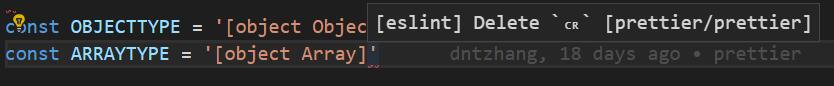 原因可能是不同的操作系统下,甚至是不同编辑器,不同工具处理过的文件导致换行符的改变 。
原因可能是不同的操作系统下,甚至是不同编辑器,不同工具处理过的文件导致换行符的改变 。
解决方法:
可以修改 .eslintrc 文件,在 rules 添加一条
"prettier/prettier": "off"
vue 项目中如何配置 eslint fix?
修改 package.json 文件,把 script 的 lint 项改成如下:
"lint": "eslint --fix --ext .js,.vue src test/unit"Vue 项目的 eslint 配置可参考:
https://github.com/PanJiaChen/vue-element-admin/blob/master/.eslintrc.js
vue 项目常见 eslint 配置
module.exports = {
root: true,
parserOptions: {
parser: 'babel-eslint',
sourceType: 'module'
},
env: {
browser: true,
node: true,
es6: true,
},
extends: ['plugin:vue/recommended', 'eslint:recommended'],
// add your custom rules here
// base on https://github.com/vuejs/eslint-config-vue
rules:{
// 缩进为2个空格
'vue/html-indent': ['error', 2, {
'attribute': 1,
'alignAttributesVertically': true,
'ignores': []
}],
"vue/max-attributes-per-line": [2, {
"singleline": 10,
"multiline": {
"max": 1,
"allowFirstLine": false
}
}],
'vue/html-self-closing': 'off',
"vue/name-property-casing": ["error", "PascalCase"],
// allow async-await
'generator-star-spacing': 'off',
// allow debugger during development
'no-debugger': process.env.NODE_ENV === 'production' ? 'error' : 'off',
// 关闭检测函数名称和调用它的左括号之间的空格
// 'func-call-spacing': 'off',
// 缩进为2个空格
'indent': ['error', 2],
// 关闭检测未使用的变量
'no-unused-vars': 'off',
// 对象展开时总是要添加逗号,一行时行末不需要逗号
// 'comma-dangle': ['error', 'always-multiline'],
// 定义函数时,函数括号之前允许添加空格
'space-before-function-paren': ['error', 'always'],
// 关闭禁用无效标签
'no-tabs': 'off',
// 关闭空行检测
'no-multiple-empty-lines': 'off',
// 关闭模板字符串检测
'no-template-curly-in-string': 'off',
'no-console': 'off',
// 禁止添加分号
'semi': ['error', 'never']
}
}